Timing
Table of Contents
This section allows you to pick what user action triggers your campaign to appear on the page.
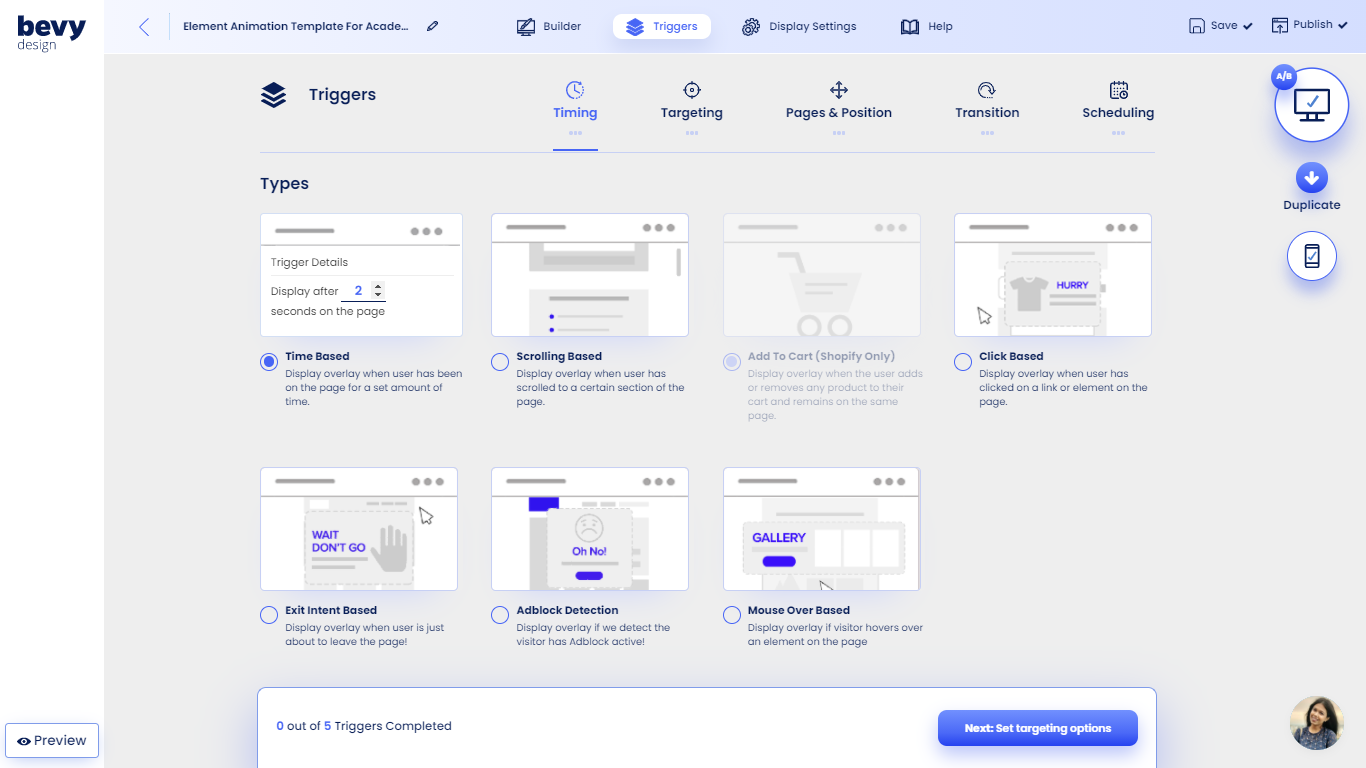
Time-Based
This trigger type shows the campaign after a pre-defined amount of time has passed.
NOTE: Time begins to be counted after your website loads completely. For quickest load time, enter 0 seconds.
Scroll-Based
This trigger type allows you to set a scroll distance that once surpassed shows the campaign. You also have the option of checking off on-scroll up, which will only show the campaign once a user scrolls up after passing the percentage defined. This option is a great replacement for exit intent on mobile devices.
Add to Cart
This trigger type displays an overlay when the user adds any product to their cart and remains on the same page. The On Add to Cart trigger is perfect for introducing discount codes to customers, and many other ideas.
Exit-Intent Based
This desktop-only trigger type shows a campaign when the mouse is a certain distance away from the top of the browser. Exit Intent is great for capturing potential visitors who are about to abandon your website.
Click-Based
Click based campaigns allow you to link any element on your web page to launch a Bevy Design campaign when clicked.
Adblock Detection
Run banner ads on your website? Adblock based campaigns will make sure you get revenue from every visitor who comes to your website. Just set up your adblock based campaign to remain on screen for those using Adblock.
Mouse Over based
Mouse over based campaigns allow you to link any element on your web page to launch a Bevy Design campaign when hovered over.
